The two exams in this course will be proctored using the live online proctoring service ProctorU. You will not be charged for the service (late registration fees may be incurred– see below). You are responsible for:
- Access the proctoring service, ProctorU. From the landing page, click on How It Works. UAB offers support information regarding this service. See Student Instructions below.
- Ensure that your computer is compatible with ProctorU.
- You must use a laptop or desktop computer with reliable internet access. ProctorU is not compatible with iPads/tablets/smartphones.
- You will need to borrow or purchase a webcam, microphone, and speakers (if those are not built in to your laptop/desktop)
- Read the Technical Requirements published by ProctorU
- Check your computer’s compatibility by going to ProctorU’s Test It Out page. This should be completed prior to the day of your exam to ensure proper configuration.
Review the ProctorU Student Instructions and complete the necessary steps to create your account, schedule your exam, and take the exam on the designated date and time.
- Create a ProctorU account (see steps 1-5).
- Schedule or reschedule your exam AT LEAST 72 hours prior to the exam session to avoid fees. (see steps 6-14).
- You will be charged a late fee of $5.00 if you do not schedule your exam at least 72 hours prior to the exam session.
- You will be charged a late fee of $8.75 if you schedule your exam 75 minutes or less before the exam session.
- When scheduling your exam session, choose a time that will allow you to have enough time to finish the exam plus 30 to 60 minutes extra. This will allow time to go through the authentication process and address any initial technical difficulties as needed.
- Take the test at your scheduled exam time:
- Do not take your test in a public location. Do choose a location with minimal distractions.
- If you miss your exam time and do not have a documented emergency as outlined by the UAB Student Handbook, you will be charged a missed exam fee of $19.75. If you do have an emergency, contact your instructor asap with proper documentation.
- When it is time to take your exam, follow the ProctorU Student Instructions (steps 15-16). Your proctor will assist with any necessary configuration. They may require temporary control of the machine but will not access anything else on your computer. Once the testing session is over, any downloaded applets will self-delete.
- Cancel your appointment at least 24 hours in advance if you know you will not be able to attend the session. (see step 17)
Read the ProctorU privacy and security information packet.
Technical Difficulties? Refer to this UAB provided guide.